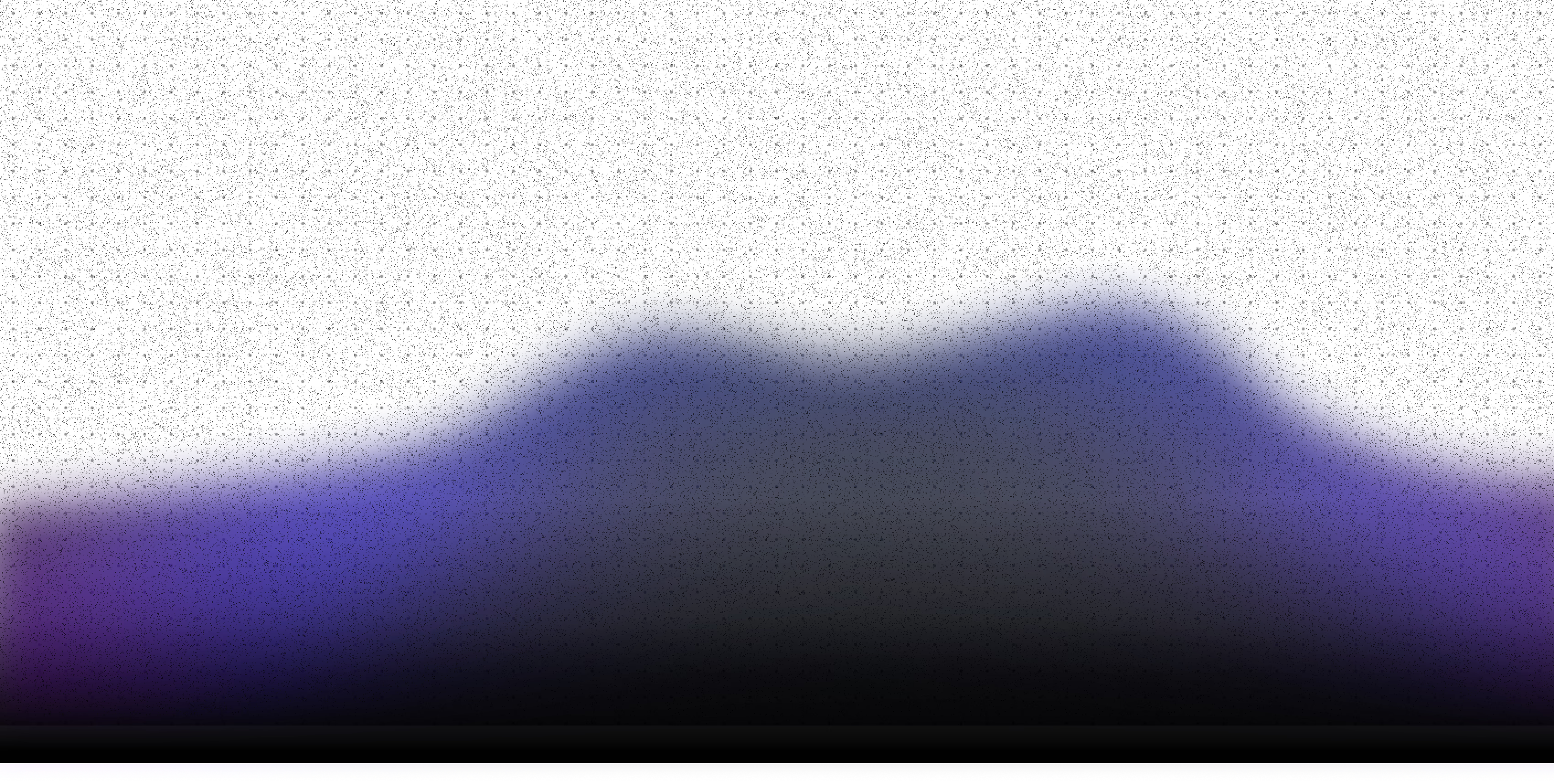Intro
As many of us in the AI space are aware, MCP (Model Context Protocol) has really changed the game as far as how we interact with agentic AI tools. The “USB-C” of tools has made it significantly easier for agents to interface with just about anything. I recently came across Render’s new MCP implementation, and as both an avid user of Render for my own applications and MCP, it was a no brainer to check out.
Why use MCP over a more traditional API?
I’m not going to lie here. Agentic tool use has honestly made me a bit lazy. Why spend hours spelunking through a single vendor’s API docs when I can literally hook an MCP based tool up to an agent in seconds and start using it?
As someone who builds agentic workflows and applications professionally, I am constantly working with MCP, I’m familiar with how it works, and I love the ease at which I can immediately get results.
However, that doesn’t mean there aren’t challenges when using MCP based services. MCP as a standard is still morphing, changing, and the experience over many agentic clients and different LLMs can be quite different.
So, how did Render’s MCP implementation shake out? Let’s check it out.
Where to start?
Although the Render MCP docs reference Claude and Cursor, I tend to start with Cursor, Warp, and Langflow as my copilot / agentic go-to’s, respectively for code, terminal, and building agentic flows.
My first goal was to get each of the clients hooked up. The Render docs offer multiple choices. To their credit, they are already on the Streamable HTTP bandwagon (MCP SSE is now being deprecated), but not all clients support Streamable HTTP just yet so I ended up settling on the “Local(executable)” option. Kudos to the Render team for providing multiple pathways.
The instructions were super easy to follow and in pretty quick order I had all three of my clients hooked up.
Cursor
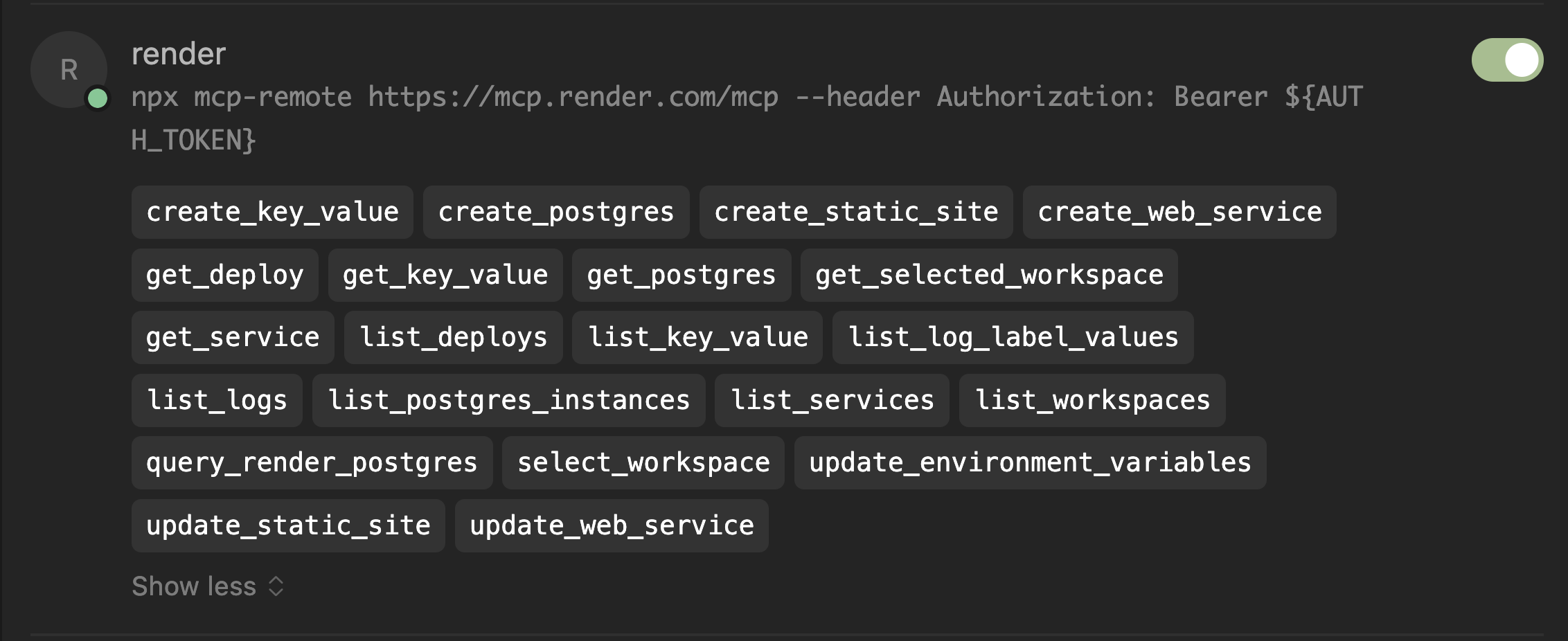
Warp
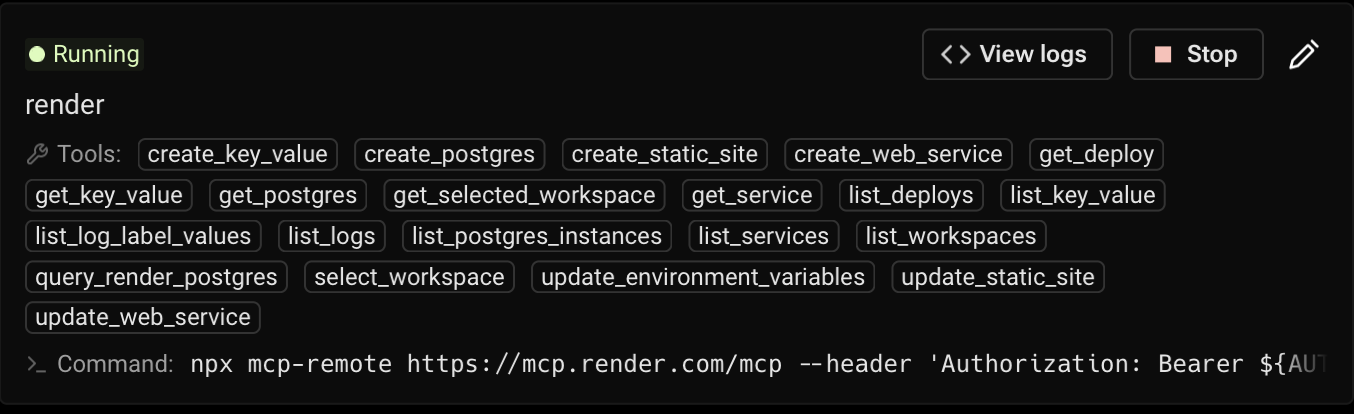
Langflow
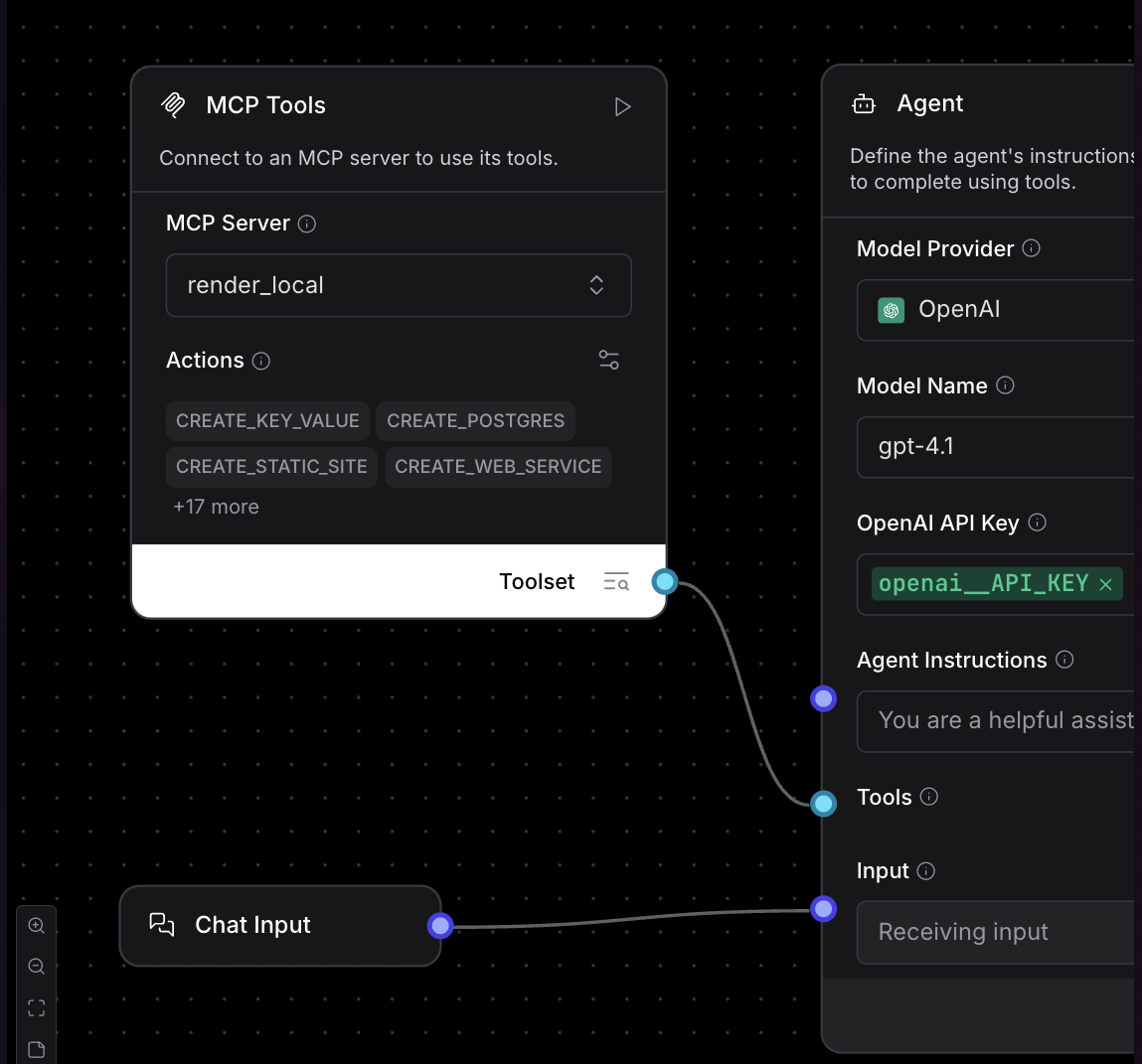
First experience
Once I landed my initial connection, it was time to experiment a bit with the various MCP tools available via Render’s service. I have over a dozen Render based services and wanted to know the overall status of each of them.
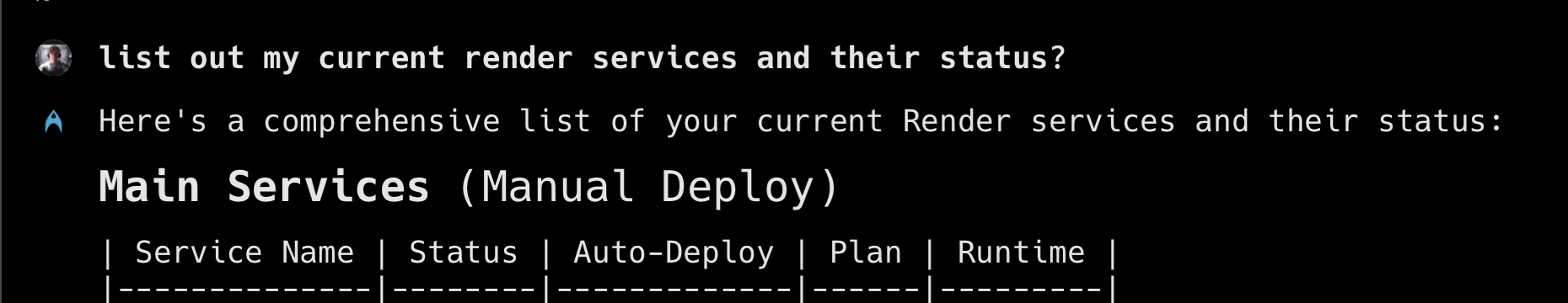
Ok, cool! That worked pretty well and it was generally the same for most of the questions I asked. One consideration is the agentic model being used for requests. I found some would struggle a bit at first without being explicitly provided a Render workspace ID (I only have a single workspace). Others like Gemini 2.5 Pro and Claude Sonnet were able to deduce this on their own without needing any input from me at all. In general though, once the workspace ID was set in context, regardless of the model, things were pretty smooth.
What problem(s) did it solve for me?
The biggest question I had when using Render’s MCP tools was what can I really do with this? There are plenty of tools out there that are cool to use, but do they have any real useful function outside of some basic operations?
Troubleshooting service issues
As it turns out, I just happened to run into a deployment change in one of my services that rendered that service inoperable and this particular service was quite important. I spent some time trying to figure out what happened and how to get my service back online.
It wasn’t going well.
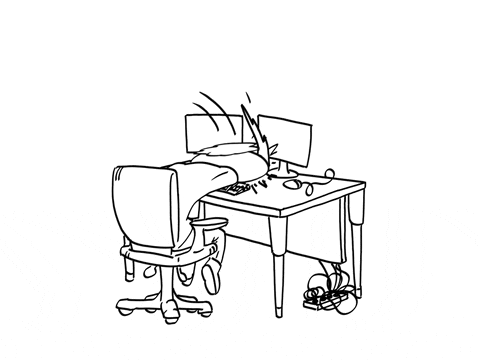
I decided to ask the agent if it could help. It was able to check the previous service configuration settings, deploys, and analyze the situation. Amazingly, together we were able to determine the root cause and fix the issue within minutes. My service was back up and properly running. This is really a great example of the potential of agents with tools like this. The combination of data (from Render’s MCP tools), other tools like fetch for external websites, the ability to analyze historical service data (the agent), and a human in the loop all came together to a solid solution in a way that none could do on their own.
Lower my bills?
Another area I checked into was whether the Render agent could help to lower my costs. The short answer, yes, it did.
Using the agent I was able to find and terminate multiple services that weren’t actually being used. I also found that I had a large set of pull request previews (now removed, not looking forward to the bill convo) that were costing a non-zero amount of $$$.
I’m not an ops engineer, I’m a dev
As you may have noticed from my issues above, I’m not an ops professional. I’m a coder who needs an easy and quick way to deploy applications. My focus is on code and those applications, not ops. The Render MCP service has helped me immeasurably and I intend to make it part of my normal process to ensure things are running smoothly.
What is Langflow about?
Full disclosure, I’m on the Langflow team so it might not be a surprise I included something about Langflow in this post, but that’s not the full story. Langflow is an agentic workflow platform that allows me to modify agent system prompts, chain in multiple tools, and provide guardrails for potentially destructive operations.
For example, I have database ops tools that have instructions not to allow any “delete”, “truncate” or “drop” operations without explicitly checking with a human first. While I can instruct a specific client like Cursor or Warp to do this individually, I’d rather do this once and point those clients to a modified tool that will ensure this happens every time no matter what client I’m using.
Some agentic models are known for going off the rails (gemini-2.5-pro, you are quite nice, but totally looking at you), and can take a “Leroy Jenkins” approach unless properly reigned in.

I use Langflow to help prevent these kinds of cases, tailor output, and perform more complex tasks than a single MCP tool may be able to. Since Langflow has native MCP support itself, I can easily publish modified tools and hook them up to clients like Cursor, Warp, Claude, etc…
(MCP setup for modified render service in Langflow)
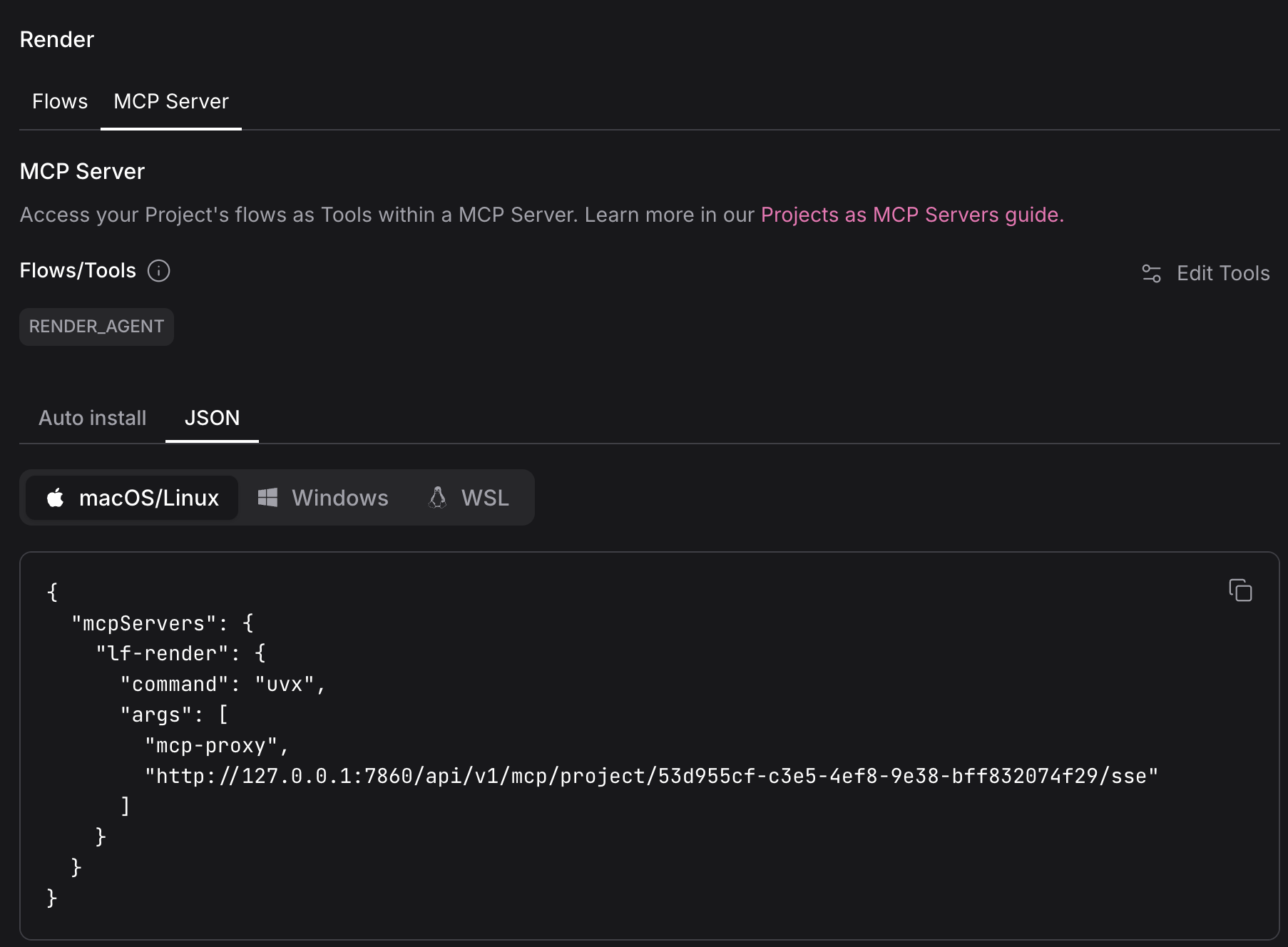
Do you have to do this in order to use the Render MCP service effectively, no, but for me it helps to ensure I have an enhanced and consistent experience across clients.
Finishing up
Overall, the Render MCP service is a really solid and useful addition to the now seemingly endless plethora of MCP based tools we are exposed to. It has already proved its usefulness to me in multiple ways and honestly helped me solve actual real-world issues I was contending with.
I plan to deploy my next applications fully using Render’s MCP tools. Should be fun. (In the future I hope it can provide full service metrics as well) 😉
Take care, happy coding.